This article will walk you through the steps for requesting support for Horizon.
1. Navigate to RamsCentral
2. Click "Sign in with CAS Login"
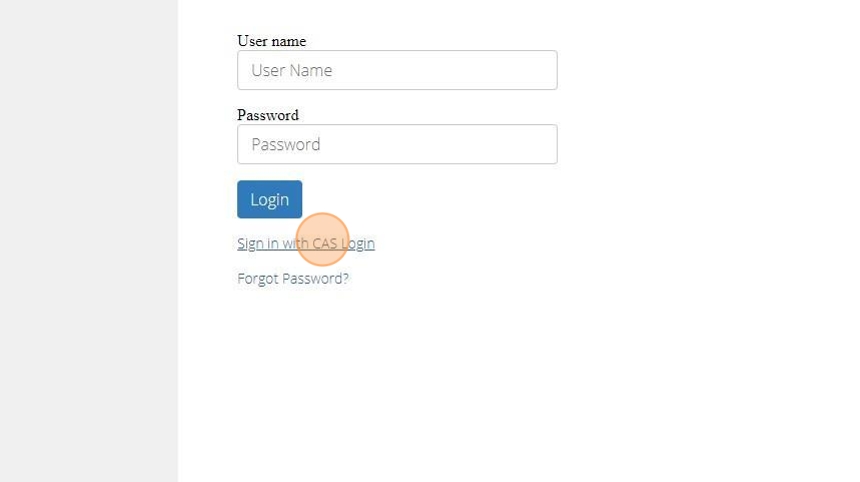
3. Enter your VCU eID and Password and click "Login"
4. Select "VCU IT Self Service"
5. Click "Submit"
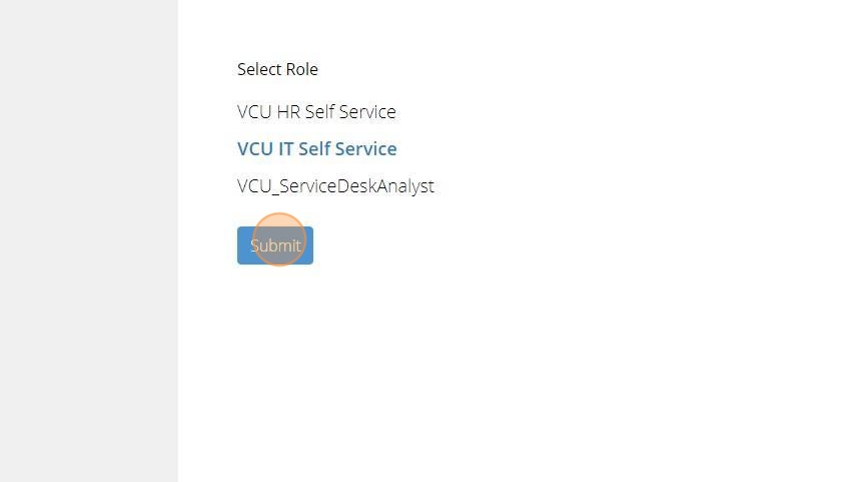
6. Click "Enter IT Portal"
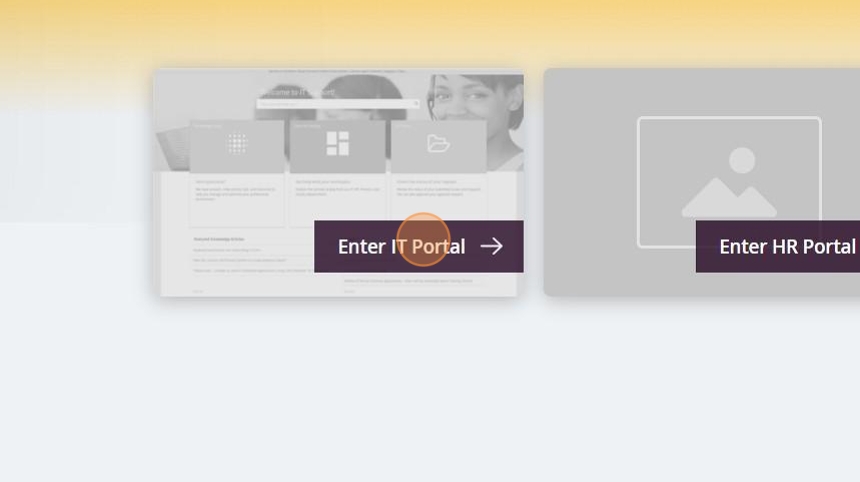
7. Click "Service Catalog" card
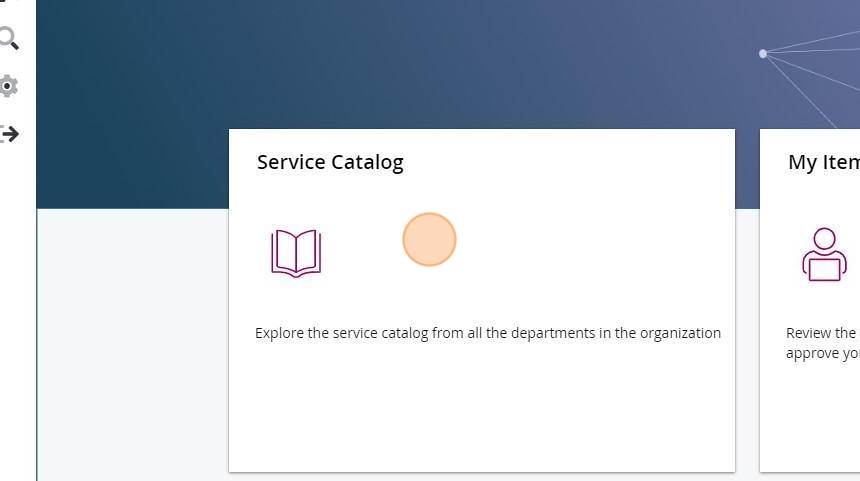
8. Expand the "Research" filter option and select “Horizon VDI”
9. Click the card to request a New VDI, Service, or Software for your VM.
*Note: Research Systems will schedule a consultation for any new VDI requests
