Purpose: Installing Printer Drivers for OnePrint Printer, on 9th Floor Reception Area
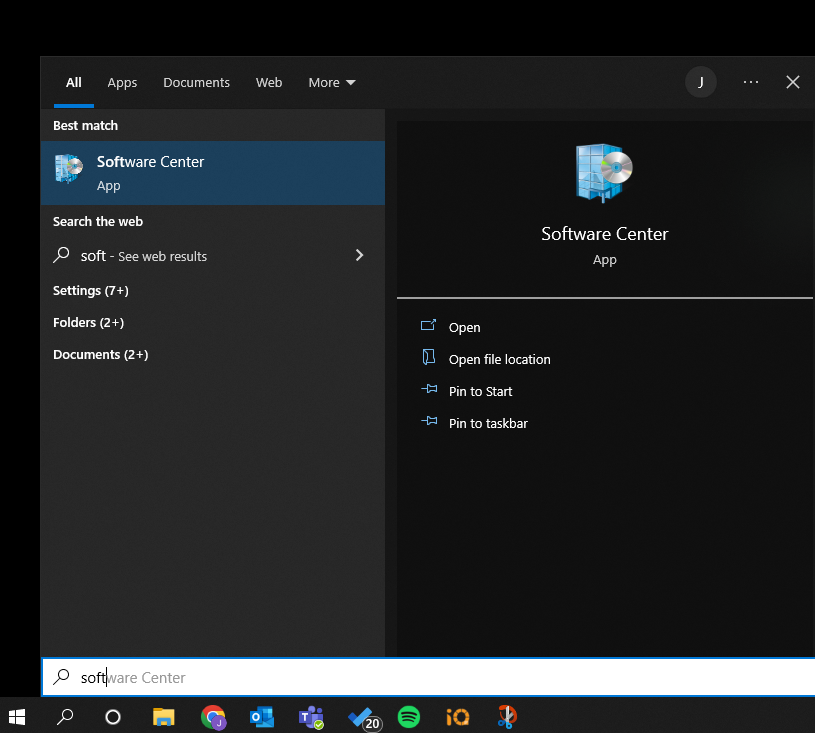 Open Software Center on your Work PC by going to the Windows Search bar and typing “Software Center”
Open Software Center on your Work PC by going to the Windows Search bar and typing “Software Center”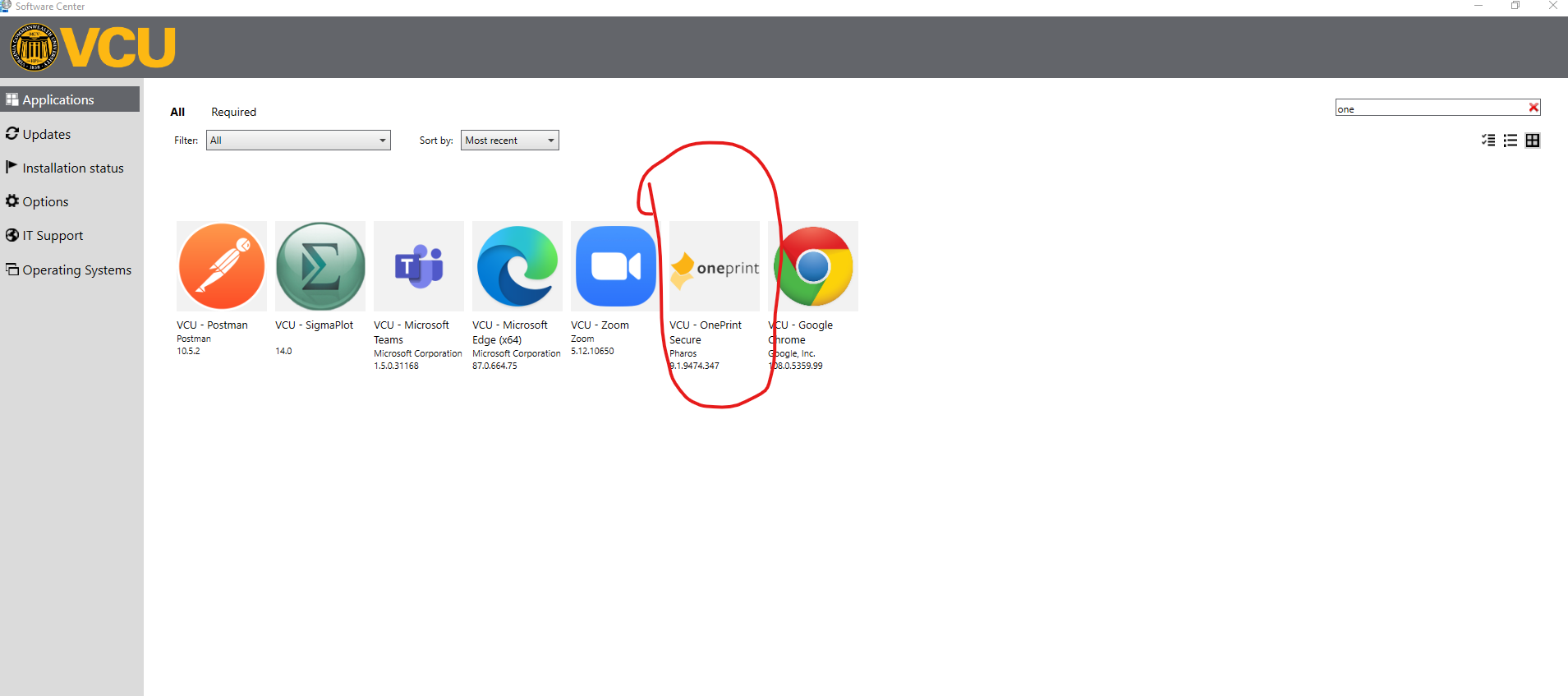 Find “VCU - OnePrint Secure” in the applications tab within Software Center, and open it.
Find “VCU - OnePrint Secure” in the applications tab within Software Center, and open it. 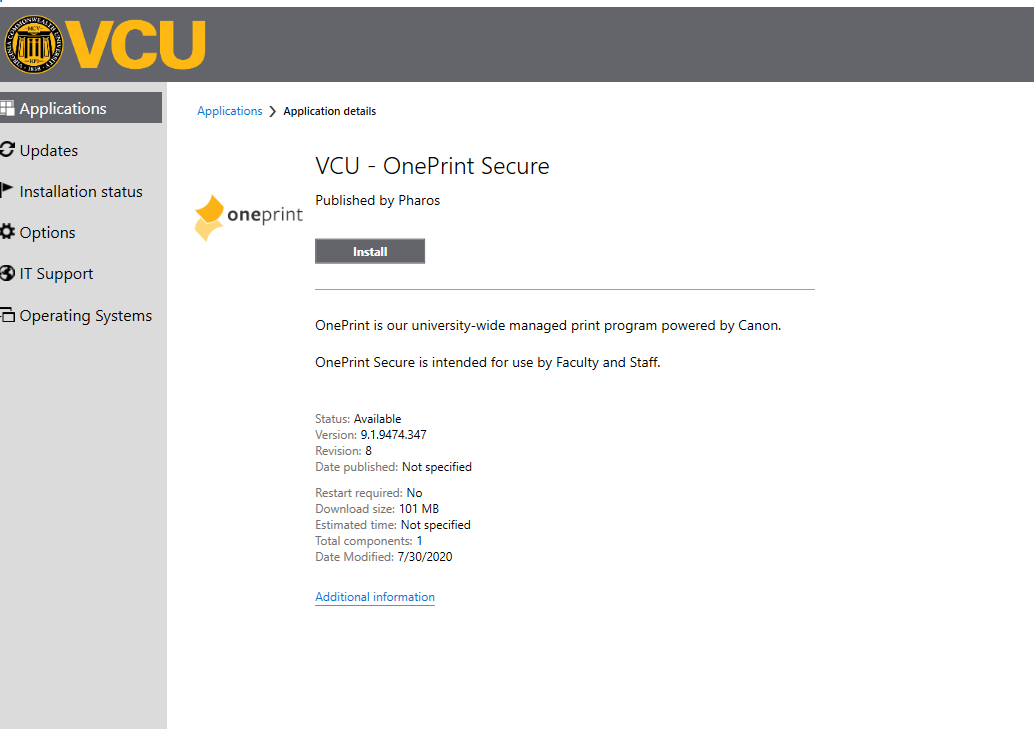 Install “VCU - OnePrint Secure” // Printer Drivers will be installed after complete
Install “VCU - OnePrint Secure” // Printer Drivers will be installed after complete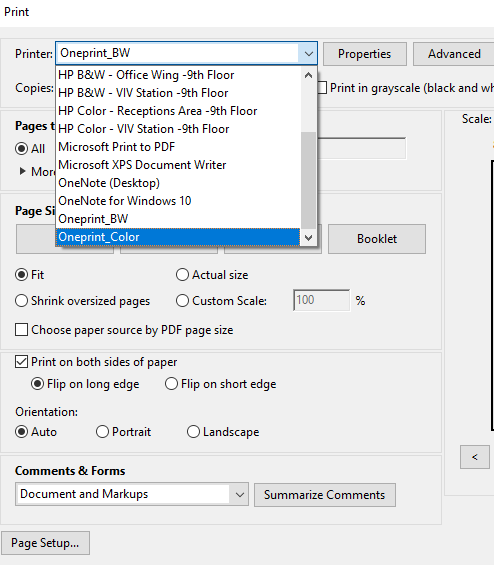 When printing, you will see options for “Oneprint_BW” and “Oneprint_Color”. In certain application (Google Chrome) you may have to select “more options, if you do not see those available
When printing, you will see options for “Oneprint_BW” and “Oneprint_Color”. In certain application (Google Chrome) you may have to select “more options, if you do not see those availableSelf-paced training to learn how to utilize features and functionalities are available at https://elearning.csa.canon.com
Serial Number: 2XW10919 model Number: ImageRunner Advance DX C5850i
Additional resources available at https://oneprint.vcu.edu/*When you print, you will have to scan your VCU Badge at the printer and “release” the document to print*
